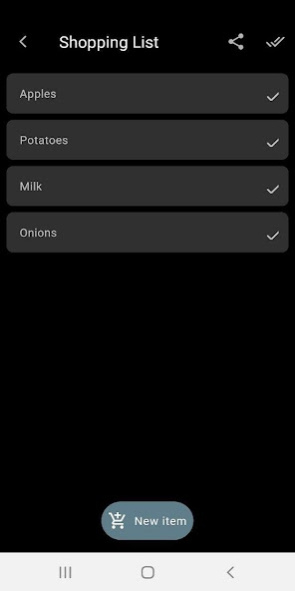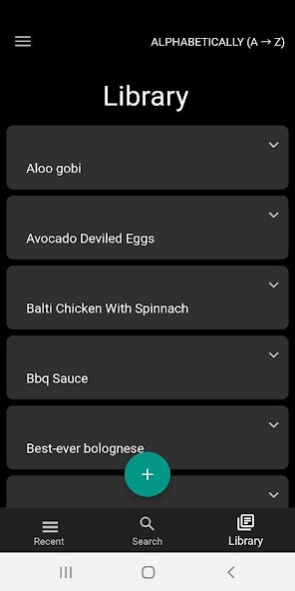Recipe Keep 163.20190513
Free Version
Publisher Description
Simplify your cooking experience, keep track of your favourites and get informed about the foods that you eat. All in one simple app.
Cloud Saves
With Recipe Keep, all of your recipes are stored securely in the cloud, making them accessible on any Android device or via share link. The best part? It's free and unlimited.
Make losing a recipe or finding that magazine clipping a thing of the past.
Sharing
Sharing recipes is part of what makes cooking so much fun! We acknowledged that and made sure that Recipe Keep can help you. Simply hit the share button and share with your friend! It's never been easier.
Receiving recipes from your friends is even easier! Just click on the link and save the recipe to your recipes! And if your friend doesn't have an Android device? They can still see the recipe in their browser!
Your Recipes
Your recipes are organised into sections that are super helpful sections: Recents, Library and Bookmarks. This helps you find exactly what you are looking for when you are looking for it.
Bookmarks are the best way to ensure that you keep your favourite recipes at hand.
Dark Mode
We definitely think that options are important. Is the light theme of Recipe Keep burning your eyes? Switch to dark mode! Don't want it all the time? Let it automatically turn on only if the phone is on battery saver mode.
We have upgraded this to ensure that this saves power while you are using this on devices with AMOLED screens - it also saves your eyes!
Nutrition Checker
Ever wanted to know more about the food that you are consuming? Open Food Facts have created an amazing database of information on foods that is designed to educate people on the foods that they are consuming. Recipe Keep users can use Nutrition Checker to scan barcodes of their food products to get information on their foods.
Is it free? Yep! However, we do ask that if you do find a product that is not in the database that you add it, which can also be done via Recipe Keep or through their website - world.openfoodfacts.org
Shopping Lists
We all know recipes that have a huge list of ingredients, half of which you never have in your cupboard, we know, we got you.
Your shopping list is always within reach within Recipe Keep, meaning you never need to switch apps. You choose the ingredients to add, right from your recipe! Awesome, right?
Converter
Ever been in a position where you are switching between a recipe and Google to try convert units because the recipe is in a different unit than in your country? We certainly have, so we built in a converter.
Recipe Keep allows you to convert between temperatures, weights and volume units. You can even open it up from the recipe!
Collections
Have you got some recipes that you would like to group together? Collections can help! Collections allow you to group together your recipes so you can find them as easy as possible. This is great for keeping your recipes organised.
About Recipe Keep
Recipe Keep is a free app for Android published in the Health & Nutrition list of apps, part of Home & Hobby.
The company that develops Recipe Keep is Karl Jones. The latest version released by its developer is 163.20190513.
To install Recipe Keep on your Android device, just click the green Continue To App button above to start the installation process. The app is listed on our website since 2019-05-13 and was downloaded 1 times. We have already checked if the download link is safe, however for your own protection we recommend that you scan the downloaded app with your antivirus. Your antivirus may detect the Recipe Keep as malware as malware if the download link to com.karl.recipekeeper is broken.
How to install Recipe Keep on your Android device:
- Click on the Continue To App button on our website. This will redirect you to Google Play.
- Once the Recipe Keep is shown in the Google Play listing of your Android device, you can start its download and installation. Tap on the Install button located below the search bar and to the right of the app icon.
- A pop-up window with the permissions required by Recipe Keep will be shown. Click on Accept to continue the process.
- Recipe Keep will be downloaded onto your device, displaying a progress. Once the download completes, the installation will start and you'll get a notification after the installation is finished.